SUBSCRIBE & SAVE 25%
Get an exclusive discount of 25% on all orders. Requires a minimum commitment to 2 subscription cycles.
SUBSCRIPTION BENEFITS
How it works
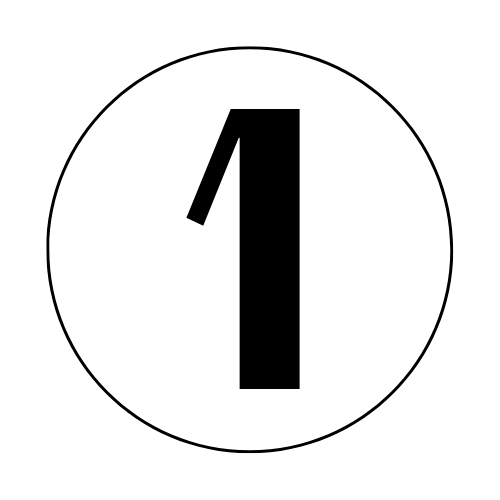
Pick your Product
Pick your favorite Orpheus product, select subscribe to auto-delivery, and get exclusive savings.
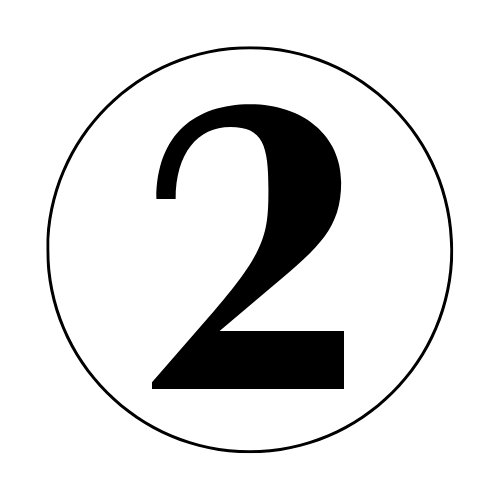
Choose Frequency
Select your ship date and delivery frequency. You’ll get email reminders before every shipping.
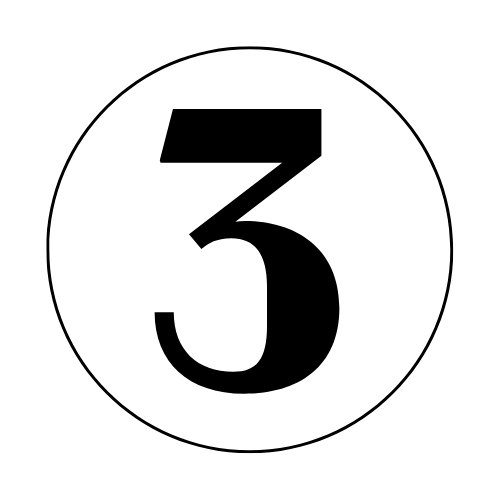
Get your Deilvery
Receive your delivery on time and enjoy Free Shipping
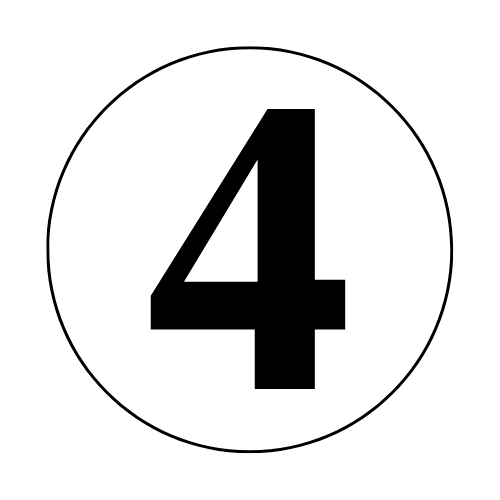
Edit as needed
Adjust Frequency and Delivery Dates as Needed. Cancel Anytime online in your account
FAQ
How does it work ?
You can subscribe to your favorite Orpheus must-haves here or any product page. Just choose the “Subscribe and save 25%” option on the page and select your frequency. Not sure how often you should ship? Don’t sweat it. Just click on the question mark to get suggestions based on your lifestyle.
How can I cancel my subscription ?
Absolutely! You can cancel at any time by going to Your Subscriptions in the Customer Portal, clicking on the specific product subscription and selecting “Cancel Subscription.” Please don’t hesitate to reach out if you need any help at customercare@orpheus-care.com. We’re here for you!
How do I edit my subscription ?
Whether you need your product ASAP or want to skip, it’s easy to adjust your skincare delivery at any time. After your first subscription is placed, you will want to log into your Orpheus account. Go to ‘Your Subscription’ to edit your ship date, frequency, quantity, add one-time products.
How do I apply Discount Codes in my subscription ?
You can add a discount code at any time by going to ‘Your Subscription’ in the Customer Portal, clicking on the specific product subscription and selecting “Add a discount code”. Please don’t hesitate to reach out if you need any help at customercare@orpheus-care.com. We’re here for you!










